Let’s look at must have essential apps for your mobile device. Personally I use a lot of apps and I categorize all apps into folders. So this is how my phone screen looks.
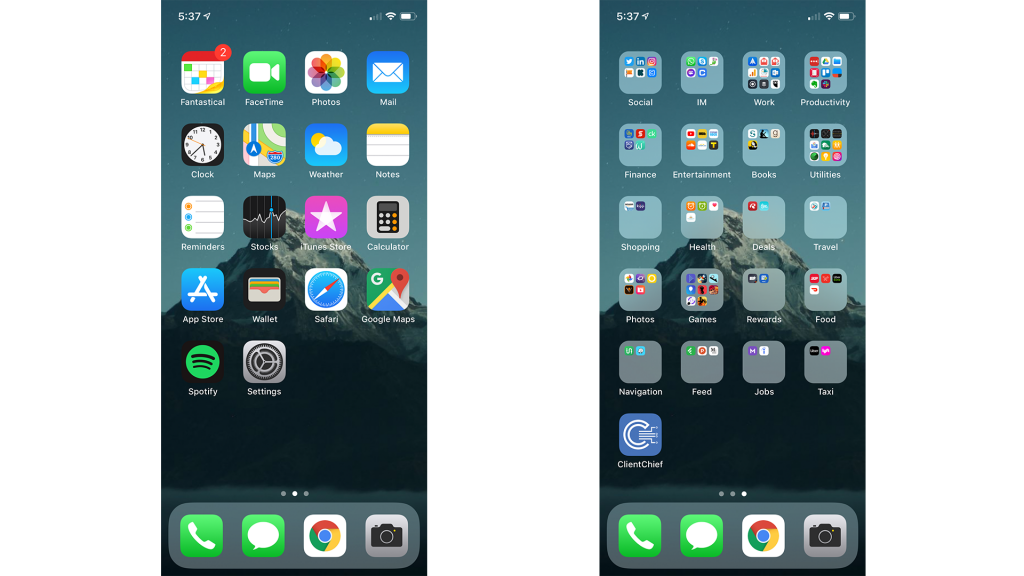
I am sure, most of these app you must be already using. I will put those apps again in list anyway because of their awesomeness. Don’t worry I will also introduce you to some of new apps. Most of these apps have free versions and paid versions but if some app has a free version which is almost similar to paid version, I will just list it as free. So let’s get started.
Productivity
As important productivity is for me, I am sure it is same for you. I love the companies who started using Artificial Intelligence in their apps. Which save our time a lot. I personally am optimistic about Artificial Intelligence, which, if used carefully can do wonder. As it is completely different topic so let’s not go deep into it right now.
Email Client
We already have Gmail and Email on Android and Apple Mail on iPhone installed by default. Now you can use those preinstalled email client and you will never notice anything. Unless you try another email app which does same things but in a better way. Let’s look at few alternatives.
I used to use Inbox by Gmail before but as Google is saying goodbye to Inbox at the end of March 2019. I moved to other email client.
Spark Mail (iPhone) – Free
I love Spark Mail Personally. If you are like me who clean his inbox everyday, try Spark Mail. It also have app for Mac, iPad and Apple watch so you can sync between all of your Apple devices. The Android app is under development as mentioned here. It have tons of cool features, click here to see all features. The feature that I personally love is, how we can customize swipe functions. You can also set password on app.
Microsoft Outlook (iPhone / Android) – Free

Recently Microsoft updated their mobile app and gave it a sleek design. It’s available on Google Play and App store for free. The feature that I like the most about that app is, they have focused tab, where all important email comes. As Microsoft acquired Sunrise, a calendar app which I used to use. Microsoft integrated calendar into Outlook app and added more featured into it.
Notes
Let’s see what are good Notes app if you take many notes.
Evernote (iPhone / Android) – Free
I personally use this app to take notes. As it is available on all platforms, Evernote lets you find everything instantly on any device you have, no matter where you are.
Google Keep (iPhone / Android) – Free
It might be pre-installed on your Android Devices, if not check it out. You can add notes quickly, and the interface is both unique and intuitive to navigate. It’s easy to move notes around in the order you want and pin the ones you need to keep in view.
Project Manager
Project management doesn’t need to be a complicated thing, not if you have apps that make things a whole lot simpler. When you have project management apps, you can take care of your team, tasks and deadlines, without even being in the office. So let’s look at some of the goodies.
Trello (iPhone / Android) – Free
I use this app for managing all of my projects. This app is incredibly user-friendly, and is based on Kanban boards. It actually works like a virtual whiteboard with post-it-notes. Trello is great for organizing your to-do lists, ideas, and is very easy to use. You can create several boards to use for various projects, and it’s free of cost.
Asana (iPhone / Android) – Free
This is a great task management app that can be used for managing projects as well. In a nutshell Asana helps you create and share task lists with your team. The app is simple but smart enough and has got a lot of integrations. Teams with up to 15 members can use Asana for free. Teams with 15 members and up can choose plans that range from $50 per month to $800 per month (for 100 members).
Basecamp (iPhone / Android) – $99/month
It’s probably the most well-known project management app out there for organizations or companies. It allows you to organize projects that act as a central location for everything and contains such things as to-do lists, notes, events, files, and much more. It’s like Slack, Email, Todo, Calendar, Trello etc all in one place. It costs $99/month for unlimited users and projects.
Passwords Manager
As I am using lots of apps. Usually I sign up with Google, Twitter but if these options are not available. Then I need to create a password which I forget every time. If I need to login again, I need to use reset password feature to get my password again. If this happening to you as well the try using these apps. You can also use Google password or Apple Keychain. But these apps have multi platform functionality, so doesn’t matter if you using apple, linux, windows, android.
Lastpass – (iPhone / Android) – $36/year
1Password – (iPhone / Android) – $36/year
Personally I use Lastpass
Automation
Wouldn’t it be cool if your phone knew to send you a notification when ever there is snow/rain tomorrow or enter airplane mode when you go to the theater, or text your spouse when you leave work? So let’s look at some apps which can automate these things.
Shortcuts (iPhone) – Free
IFTTT (iPhone / Android) – Free
Tasker (Android) – Free
Storage / Cloud / File explorers
There are many apps for cloud storage. I will list some below.
Google Drive (iPhone / Android)
iCloud (iPhone) – No app needed turn it ‘ON’ in iPhone settings.
Dropbox (iPhone / Android)
Onedrive (iPhone / Android)
…
and there are many more. But I want to mention 2 app in particular for managing file and folders. Download these if you don’t have them already.
Files (iPhone) – Free
Access and organize your files no matter where they’re located — on your device or in the cloud — with Files. The Recents view displays the files you’ve been working on lately in high-resolution thumbnails. Use the powerful Browse view to navigate folders, organize your files with tags, move files between folders, and search. Files also makes it easy to access iCloud Drive and third-party cloud storage services such as Dropbox, Box, and OneDrive.
Solid Explorer (Android) – Free
A simple and clean file explorer. I used to use ES explorer before but then I switched to this. Now you can protect your files and folders with a password. If your device has a fingerprint sensor you can use it to open encrypted files without a need to provide the password.
Web and Communication
Let’s look at best way to browse and communicate with our friends, family and team.
Web Browser – Chrome (iPhone / Android) – Free
If you are on Android, you might be already using chrome or on iPhone you must have already installed it. Chrome is the most used app I have. I love how I can sync between all of my devices. If you don’t have it, please do yourself a favour and install it.
Other Alternatives
Mozilla Firefox (iPhone / Android) – Free
DuckDuckGo (iPhone / Android) – Free
Chats / Messaging
I am sure you must be already using Whatsapp Messenger. So let’s look at other chat apps.
Telegram Messenger (iPhone / Android) – Free

It lets users send text and media messages, and supports group messages that can include up to a whopping 200,000 people in one chat thread. Holly Cow 200,000 people, thats a lot. So if you have a large group Telegram Messenger is a good option for you. It got a lot more features, click here to check all
Slack (iPhone / Android) – Free / Paid
If you need a good way to communicate in your organization or company. Check out Slack as it brings all your communication together. You can create different channels for example: Marketing, Finance, Human Resource etc and assign members. Team members can join and leave channels as needed — unlike lengthy email chains. I have found some companies creating channels named like cute pets and put all their team into it. Members share their pet’s cute pics or videos. Just a fun way to use it along with all of other features, Slack is used widely for communication for programmers as well, click here to check all features.
Other Alternatives of Slack
Chanty (iPhone / Android) – simple AI-powered team chat. Get unlimited message history free forever.
Slack Alternatives
Calendar / ToDo
Scheduling is very important, and you must be already using a calendar app and todo app. It could be Google Calendar, Apple Calendar app or Reminders. Let’s look at alternatives which can ease our life.
Fantastic 2 (iPhone) – $4.99
Personally as iPhone user I use this app. I have been using this app from 2 years now and I love it. You can add new events using its natural language input (dinner with mom Saturday at 7:00 pm will add it). You can add in your iOS reminders, use Google Maps as your default map app (when you tap on an address), and it has a beautiful design. Fantastical also has an excellent Today widget for getting quick access to your calendar.
Fantastical for iPhone is $4.99 on the App Store which includes an Apple Watch version.
Microsoft Outlook (iPhone / Android) – Free

As I previously mentioned Outlook under email section. It also have wonderful calendar build in. Microsoft acquired Sunrise, a calendar app which I used to use. Microsoft integrated calendar into Outlook app and added more featured into it. So definitely go check it out.
Wunderlist – (iPhone / Android) – Free
It’s great app, available on all platforms. You can use Wunderlist to stay on top of your daily todos and be productive. It quickly became popular after its launch in 2011 for its fun interface and colorful backgrounds, and since then has grown to include the features you’d expect in an advanced productivity tool—and is now part of the Microsoft family of apps as it has been acquired by Microsoft.
Microsoft Even launched their own ToDo app after acquiring Wunderlist.
Microsoft ToDo (iPhone / Android): It has similar features like wunderlist and it got sleek design. But why both apps are still available. Turns out after Microsoft Acquired Wunderlist, it got complicated click here to read more details.
Health and Fitness
Nike Training Club (iPhone / Android) – Free
Get fit with 185+ free workouts from strength and endurance to mobility and yoga — featuring our world-class Nike Master Trainers in every drill.
JEFIT (iPhone / Android) – Free

Jefit allows you to manage your training routine and keep track of your workout progress easily. You can find many workout routine in app and start following them.
Google Fit (Android) – Free

The new design focus is on closing rings, much like Apple (and everybody else).
Photos / Camera
Google Photos (iPhone / Android) – Free
You might be already using Google photos already. If you are not please down it. It offers free unlimited storage for any and all photos under 16MP.
Halide Camera (iPhone) – $5.99
Halide is an app that truly ticks all the right boxes: it has the manual controls you expect in a third-party camera app, wrapped in a blissfully simple interface that you can use while also holding a cup of coffee or riding your bike, click here to check all features.
Camera MX (Android) – Free
Camera MX has a super simple and clean interface that is fast and gets out of the way, so you can focus on your photos. It’s capable of both still photos and video recording, and even has the ability to “Live Photos,” like the ones on iOS that move when you press on them.
Music
If you are like me who don’t have music downloaded, who would like to stream music instead, then let’s look at music streaming apps. They have free version with ads and paid version as well.
Spotify (iPhone / Android) – Free / Paid ($10/month)

You might be already using it. But it’s worth to add it in list. In paid version you can save music offline as well. The feature that I love personally is how they categorize music. We can create our own playlist but I rather not and I would just go to browse and pick a playlist.
SoundCloud (iPhone / Android) – Free / Paid ($10/month)
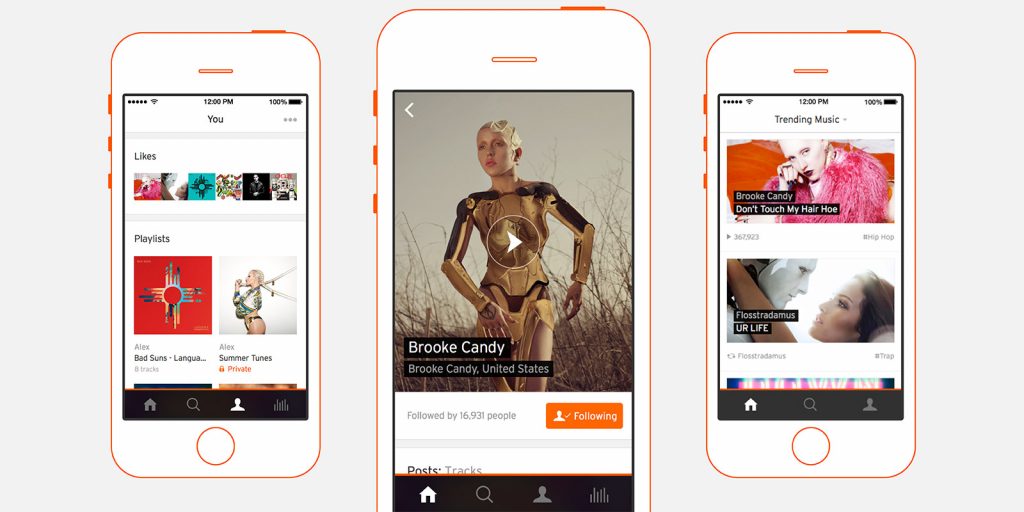
I use this app to as there are some artists who post their music on SoundCloud only. As compare to Spotify it has less ads in free version. It has 2 paid versions $4.99 (Ad free and save music offline) and $9.99 (Includes everything in $4.99 version plus premium tracks).
Video / Movies / TV Show
If you like watching Movies and TV Shows a lot. You might be already using Youtube and Netflix on your phone. Let’s look at some app for watching offline videos and how we can track TV Shows.
TV Time (iPhone / Android) – Free
Personally I tried using many TV tracking apps. But I love this app. If you keep yourself up to date with new episode. Try this app it will send you notifications whenever new episode available. You can also follow you friends and see what shows are they watching.
IMDB (iPhone / Android) – Free
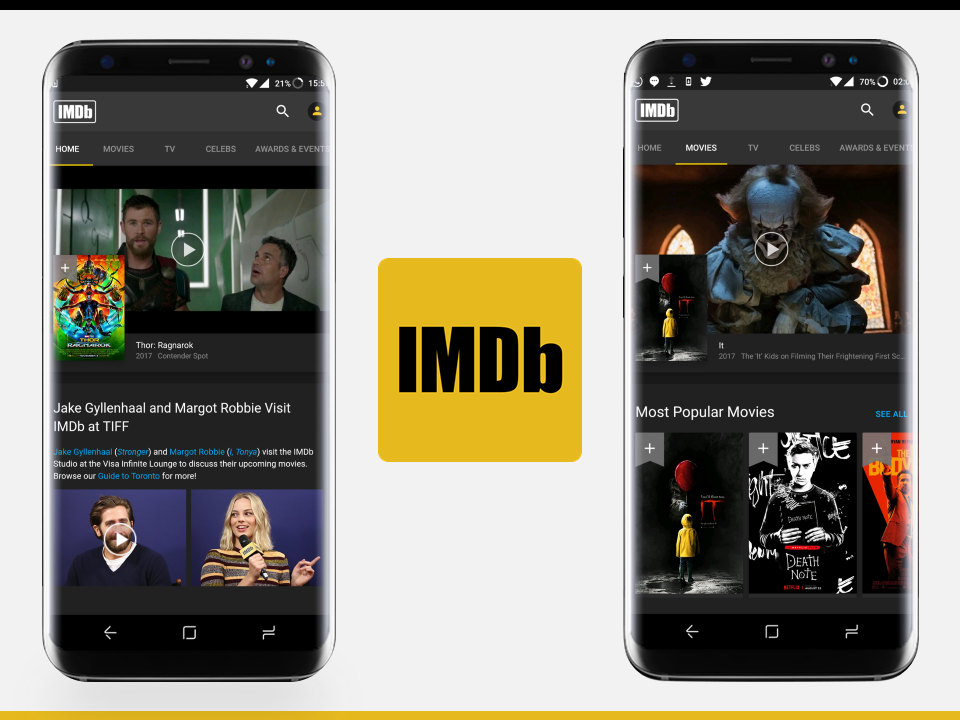
Check info, photos, videos of Movies, Tv shows and Celebrities. If you are like me who like to check reviews before watching something then this app is for you.
VLC Player (iPhone / Android) – Free
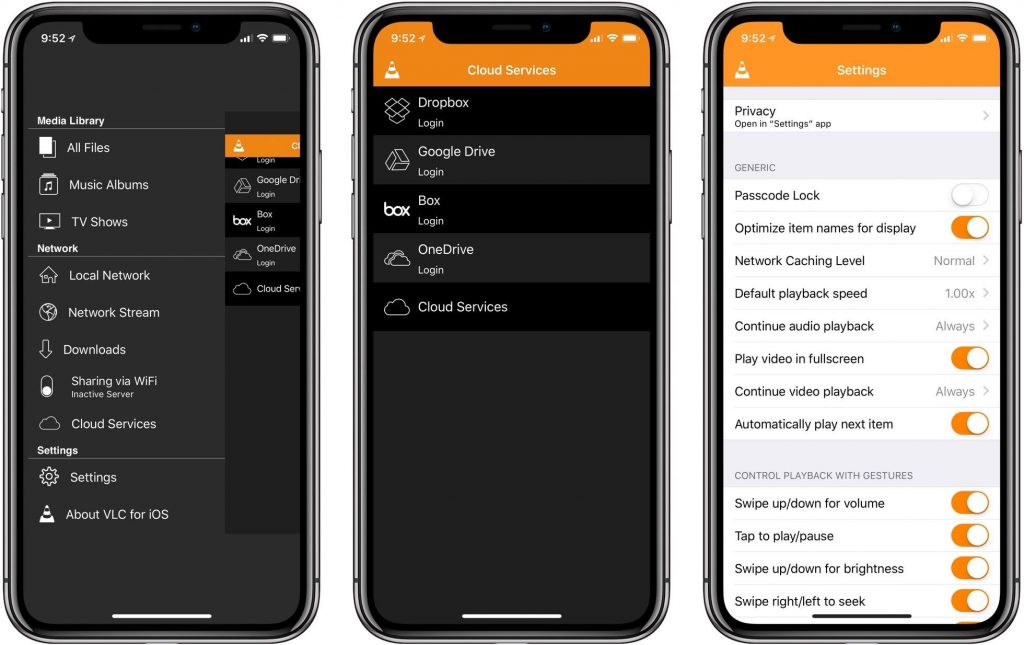
Personally I use it on my iPhone. I use VLC wifi sharing feature to add videos to iPhone on VLC to skip iTunes. VLC player supports almost all types of music audio and videos formats, and you don’t have to make any conversion to watch the video or listen to music on your iPhone.
MX Player (Android) – Free
On my android devices I use this app. The file browser is as clean and straightforward as could be. It automatically stays refreshed and up-to-date as you add or remove video files from your device. Navigation is simple and nothing is ever more than a few taps away.
Books
Nothing can replace physical books. But still I started using my tablet these days to read books. So let’s see some apps for that and to track books as well.
Goodreads (iPhone / Android) – Free
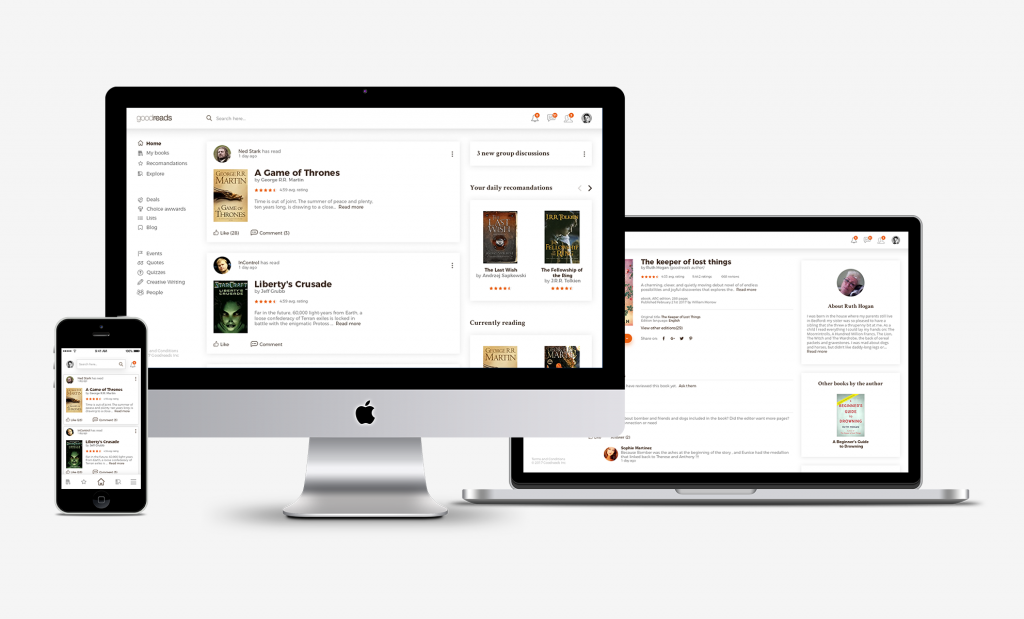
Same like IMBD, this app is for books. You can read summary and see reviews of books. You can even make your list like the books you want to read or books you have already read. You can follow your friends and see which book are they reading or have read.
Scribd (iPhone / Android) – $9/month
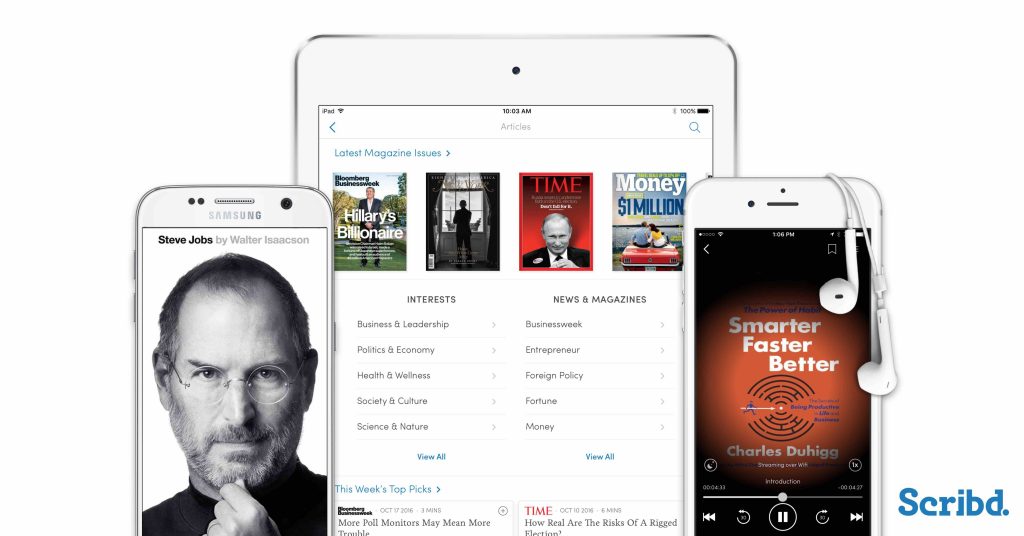
Personally I use this app to read books. It also included Audiobooks. You can find books from best sellers here. It has multi device support so you can start from same point where you finished on other device. It’s available in all countries.
Kindle (iPhone / Android) – $10/month
This is probably most famous app. With kindle unlimited you can read as many titles as you want. Kindle Unlimited is not available in all countries. You can even add a pdf version of a book into this app and read it for free as app is available for free in Google play or App store.
Pocket (iPhone / Android) – Free
Pocket reader app is an offline reading app. This means you can save links from any of the most common browsers, on Mac, iOS, Android, or Windows, and have them added to a central reading list.
Feeds / RSS
Do you love reading articles or news too. Let’s look at some app where you can read them. These app have free version but have paid versions too for additional features.
Feedly (iPhone / Android) – Free

I have been using this app from 4 years now. Recently they updated their design and added some new features. Here we can add topics like marketing, tech, cars etc to our feeds. Then we will start seeing all articles about those topics
Medium (iPhone / Android) – Free
Medium is a publishing platform where people can share their stories and insights. It lets users post their original ideas and viewpoints and share them with member readers or with the wider public. You can read posts and follows people, topics and clap on posts to like and give responses.
Location Tracking
You must have Find iPhone, Find Friends on iPhone and Find My Device on Android already on your phone. Recently I discovered a new app so let’s have a look.
Life 360 (iPhone / Android) – Free
I recently added the Life360 app to my iPhone, enabling me to track my family’s location and movement as long as they have their smartphone with them. The “family networking” app can also track where they’ve been and their vehicle’s speed. I can even receive pop-up notifications when they leave work, school or anywhere else.
But Why to have this app I asked my father.
“It gives me peace of mind,” said my father. As I live in Canada and my parents live in India and sometimes I find myself too busy I can’t talk with them for weeks. By using this app they know where I am and it gives them peace and it is same for me. I can see if they reached home from work etc. Check all of this app features by clicking here.
Well there are tons on more app. If you have app which is essential and I missed it, please leave a comment below or ping me on Twitter. I always am looking for new apps to add value to my daily life.
I always introduce new apps on my Twitter as well, so if you don’t follow me, go ahead and follow me to check new exciting apps.




